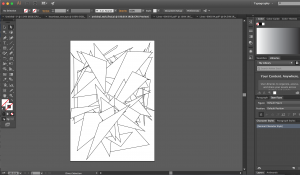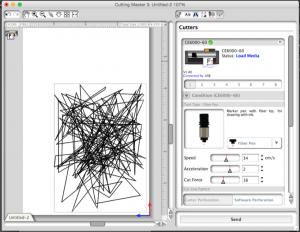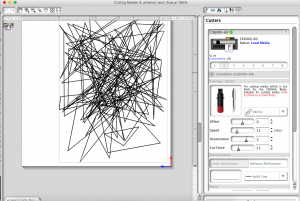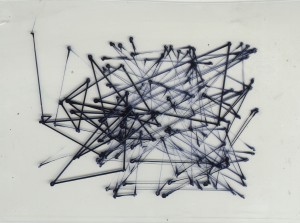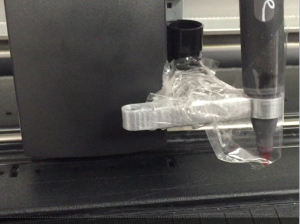My project is about exhausting a tool, the Cutting Master 3. My approach is simple. I will experiment and explore different materials with the plotting machine and create a book.
I begin with a sketch initiated in processing by a pulse sensor. For every heart beat there is a random triangle drawn. I created a few sketches with my pulse and layered them in illustrator. The code for the heart beat sensor can be found here.
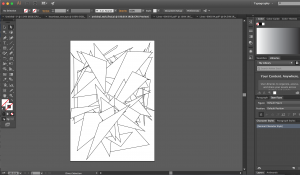
I used the rasterize and image trace in illustrator and began to explore printing on the plotter with different mediums.
The settings for the printer were as follows, speed: 34, acceleration 2, cut force: 16.
For the cutting tool I used the following settings, offset: 0, speed: 15, acceleration: 2, cut force: 12.
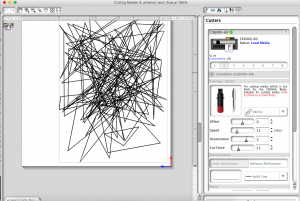
Over time I experimented with the different settings for the pen tool and came up with this:
As you can see there are little circles at the end of each point. To get this effect I altered the cutting force to be higher.
I found it interesting comparing the different tools used even if it was a pen the difference in results between each type of pen. I used some ghetto hacks. Unfortunately our 3D printer is not working but fortunately I created a drawing arm earlier this semester. I taped it to the machine to attach different utensils.
There’s something very meditative about this process. Repeating the same thing over again with different tools, you find yourself inspired by the outcome and begin experimenting and testing things you hadn’t conceptualized before the project.
After creating 34 unique iterations I was reaching the deadline for this project. I decided it was time to create a book however I was so invested in the project that I was not ready to commit to binding the book just yet. I wanted to continue working on this piece.
My NY partner suggested I scan each print before binding. During this process I was inspired to flip the flop one more time. I decided to create a book out of the scans of each piece for now. You can view the pdf of the book
here. The book includes most of the iterations of drawings. I experiment with close ups of prints.
I decided the way I would present the prints for now is by collecting each print and placing them in a box so the viewer could still explore the different textures and effects.
Interested in re-producing my project? Check out my Instructables
tutorial.