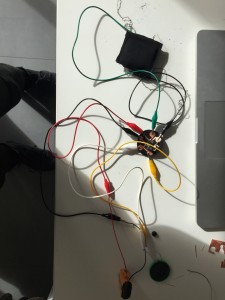First I gathered the materials to make a touch sensor: foam, neoprene, a bit of resistive fabric, two pieces of conductive fabric, and conductive thread.
To create the touch sensor you have to sandwich the resistive fabric between the pieces of conductive fabric. When you press down, the resistive fabric condenses and decreases the space between the bits of conductive fabric so that a current can pass through and the circuit can be completed. It’s very important to make sure the bits of conductive fabric are not otherwise touching, or else there will be a shortcut and the sensor won’t work.
I then sewed a bit of conductive thread to each side of conductive fabric so that I would later be able to connect it with my circuit.
Sew everything inside of neoprene to keep it all together.
I then created a small circuit to connect the battery, speakers, and sensor. We laser cut the pattern of the circuit onto copper fabric and ironed it on to a laser cut neoprene circle using ironing paper. You can also iron the circuit directly onto a piece of clothing.
After making the parts, I connected all of the elements together to test it.
I was feeling creative and decided to sew my own tank top, so I traced the pattern of a tank top I already had onto black viscose, then sewed the pieces together with my domestic sewing machine. I also made a tiny pocket for the battery, which I later added with fabric glue to my tank top.
All done!
I then placed everything on to the tank top. I sewed in the circuit with regular thread and attached the speaker above it with hot glue. I sewed in the sensor to the bottom left and glued the battery to the bottom right.
I sewed the conductive fabric into the tank top and connected it with the circuits. I soldered the speaker wires and the wires from the battery cap to the circuit as well.
And it works! I originally intended to cover the components with a fabric panel, but now I like being able to see them.